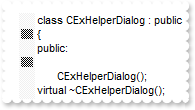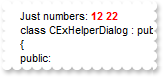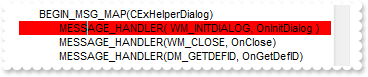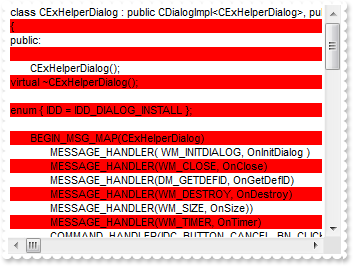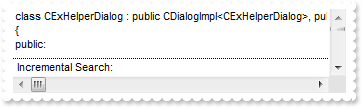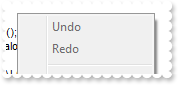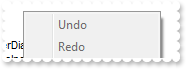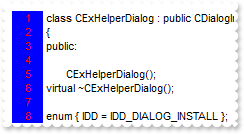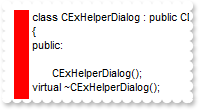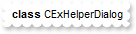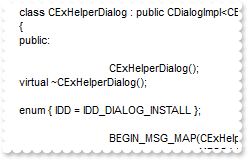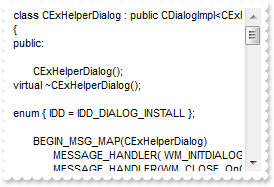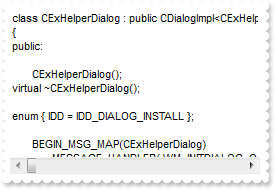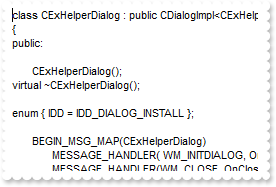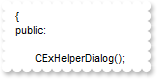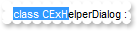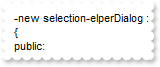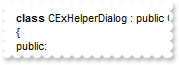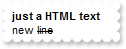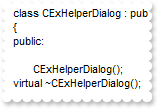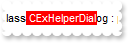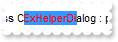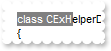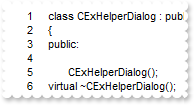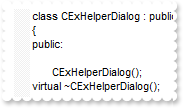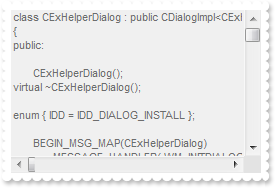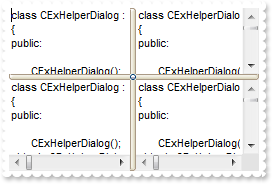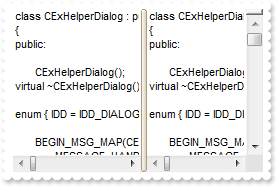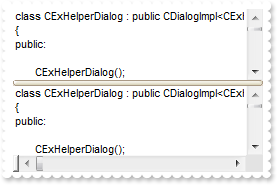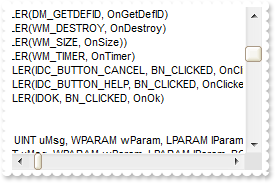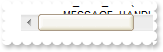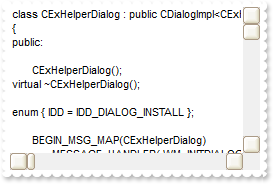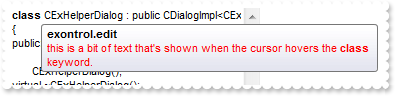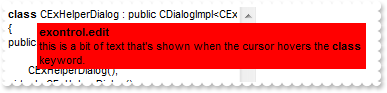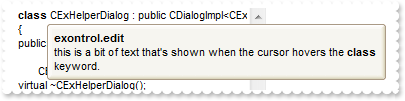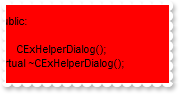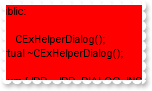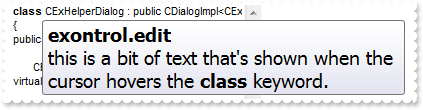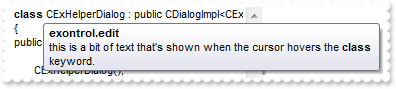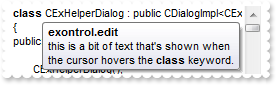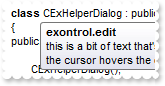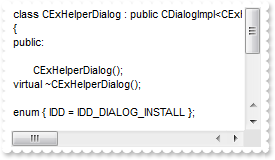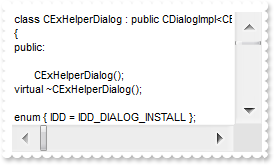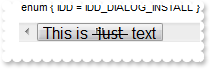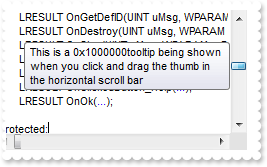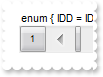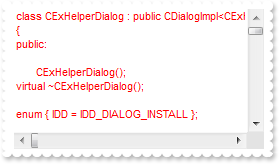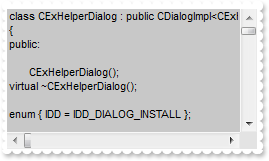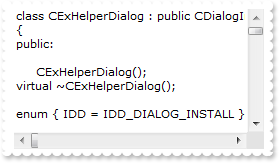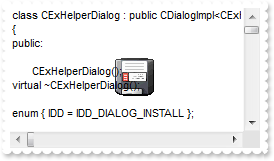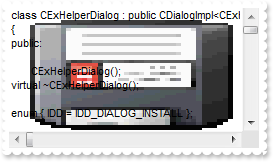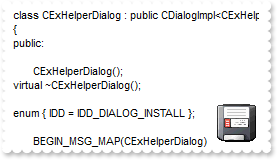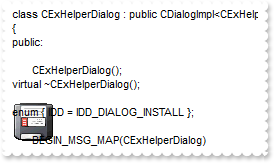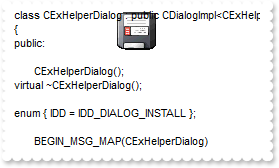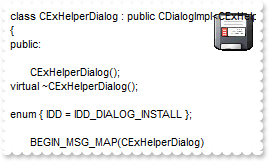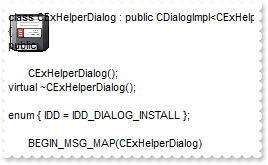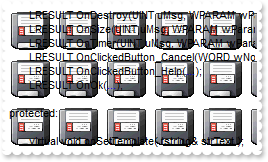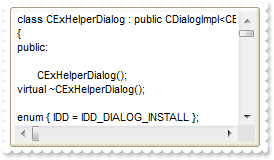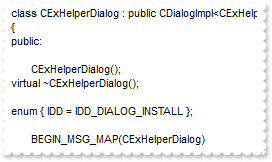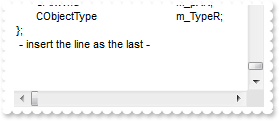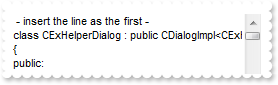|
100
|
How can I remove a bookmark
Procedure OnCreate
Forward Send OnCreate
Set ComBookmark 2 to True
Set ComBookmark 2 to False
Set ComBookmarkWidth to 16
End_Procedure
|
|
99
|
How can I remove all bookmarks
Procedure OnCreate
Forward Send OnCreate
Set ComBookmark 2 to True
Set ComBookmark 4 to True
Set ComBookmarkWidth to 16
Send ComClearBookmarks
End_Procedure
|
|
98
|
How can I add a bookmark
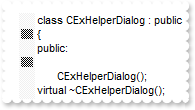
Procedure OnCreate
Forward Send OnCreate
Set ComBookmark 2 to True
Set ComBookmark 4 to True
Set ComBookmarkWidth to 16
End_Procedure
|
|
97
|
How can I change the format to display the numbers
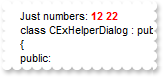
Procedure OnCreate
Forward Send OnCreate
Set ComFormatNumbers to "<b><fgcolor=FF0000> </fgcolor></b>"
Send ComInsertText "Just numbers: 12 22\r\n" 1
End_Procedure
|
|
96
|
Is there any option to change the color for the line that displays the cursor or the caret
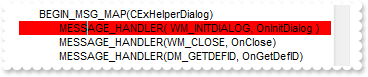
Procedure OnCreate
Forward Send OnCreate
Set ComBackColorCaretLine to (RGB(255,0,0))
End_Procedure
|
|
95
|
Can I display the lines using an alternate color
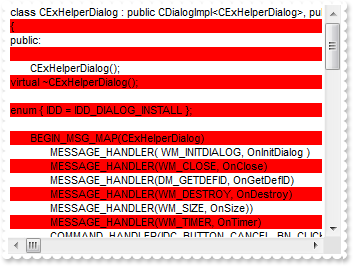
Procedure OnCreate
Forward Send OnCreate
Set ComBackColorAlternate to (RGB(255,0,0))
End_Procedure
|
|
94
|
How can I disable or enable displaying the Replace dialog
Procedure OnCreate
Forward Send OnCreate
Set ComAllowReplace to False
End_Procedure
|
|
93
|
Does your control support incrementasl search
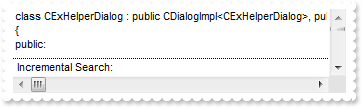
Procedure OnCreate
Forward Send OnCreate
Set ComAllowIncrementalSearch to True
End_Procedure
|
|
92
|
How can I programmatically find or search for a word only
Procedure OnCreate
Forward Send OnCreate
Set ComHideSelection to False
Send ComFind "IDD_DIALOG_INSTALL" OLEexMatchWholeWordOnly
End_Procedure
|
|
91
|
How can I programmatically find or search for a string

Procedure OnCreate
Forward Send OnCreate
Set ComHideSelection to False
Send ComFind "public" OLEexSearchDown
End_Procedure
|
|
90
|
How can I disable or enabled the Find dialog
Procedure OnCreate
Forward Send OnCreate
Set ComAllowFind to False
End_Procedure
|
|
89
|
How can I enable my button as the control can perform an REDO operation
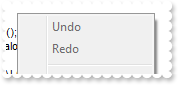
Procedure OnCreate
Forward Send OnCreate
Variant var_CanRedo
Get ComCanRedo to var_CanRedo
End_Procedure
|
|
88
|
How can I enable my button as the control can perform an UNDO operation
Procedure OnCreate
Forward Send OnCreate
Variant var_CanUndo
Get ComCanUndo to var_CanUndo
End_Procedure
|
|
87
|
How can I disable or enable the undo-redo feature
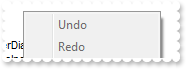
Procedure OnCreate
Forward Send OnCreate
Set ComAllowUndoRedo to False
End_Procedure
|
|
86
|
How can I change the color for the border where the line numbers are displayed
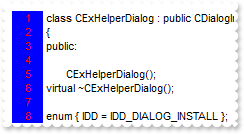
Procedure OnCreate
Forward Send OnCreate
Set ComLineNumberForeColor to (RGB(255,0,0))
Set ComLineNumberBackColor to (RGB(0,0,255))
Set ComLineNumberWidth to 32
End_Procedure
|
|
85
|
How can I change the color of the bookmark border
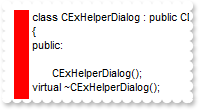
Procedure OnCreate
Forward Send OnCreate
Set ComBookMarkBackColor to (RGB(255,0,0))
Set ComBookMarkBackColor2 to (RGB(255,0,0))
Set ComBookmarkWidth to 16
End_Procedure
|
|
84
|
How can I refresh the control
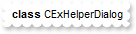
Procedure OnCreate
Forward Send OnCreate
Send ComAddKeyword "<b>class</b>" "this is a bit of text that's shown when the cursor hovers the <b>class</b> keyword." "exontrol.edit" Nothing
Send ComRefresh
End_Procedure
|
|
83
|
How can I change the size of the tabs characters
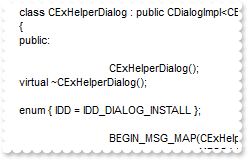
Procedure OnCreate
Forward Send OnCreate
Set ComTabLength to 8
End_Procedure
|
|
82
|
I've seen that if I press CTRL + ( I get the matching braket. How can I extend this
Procedure OnCreate
Forward Send OnCreate
Set ComOpenBrackets to "<"
Set ComCloseBrackets to ">"
End_Procedure
|
|
81
|
How can I hide the selection
Procedure OnCreate
Forward Send OnCreate
Set ComDisplaySelection to False
End_Procedure
|
|
80
|
How can I display both scroll bars

Procedure OnCreate
Forward Send OnCreate
Set ComScrollBars to OLEexBoth
End_Procedure
|
|
79
|
How can I display only the vertical scroll bar
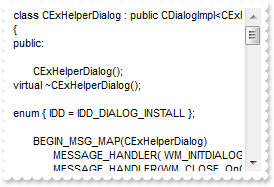
Procedure OnCreate
Forward Send OnCreate
Set ComScrollBars to OLEexVertical
End_Procedure
|
|
78
|
How can I display only the horizontal scroll bar
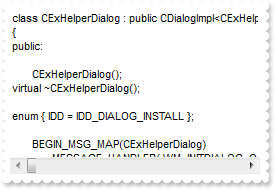
Procedure OnCreate
Forward Send OnCreate
Set ComScrollBars to OLEexHorizontal
End_Procedure
|
|
77
|
How can I hide the control's scroll bars
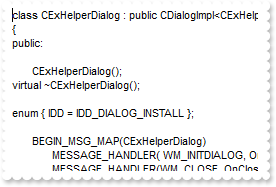
Procedure OnCreate
Forward Send OnCreate
Set ComScrollBars to OLEexNoScroll
End_Procedure
|
|
76
|
How can I insert at specified position a new line

Procedure OnCreate
Forward Send OnCreate
Send ComInsertText "newline\r\n" 2
Set ComBackColorLine 2 to (RGB(255,0,0))
End_Procedure
|
|
75
|
How can I remove or delete all lines
Procedure OnCreate
Forward Send OnCreate
Set ComText to ""
End_Procedure
|
|
74
|
How can I remove or delete a line
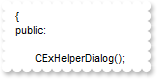
Procedure OnCreate
Forward Send OnCreate
Send ComDeleteLine 1
End_Procedure
|
|
73
|
How do I change the character where the caret or the cursor is displayed
Procedure OnCreate
Forward Send OnCreate
Set ComCaretPos to 10
End_Procedure
|
|
72
|
How do I change the line where the caret or the cursor is displayed
Procedure OnCreate
Forward Send OnCreate
Set ComCaretLine to 10
End_Procedure
|
|
71
|
How do I replace a line

Procedure OnCreate
Forward Send OnCreate
Set ComTextLine 1 to "new line"
End_Procedure
|
|
70
|
How do I get a line
Procedure OnCreate
Forward Send OnCreate
Set ComTextLine 1 to "new line"
End_Procedure
|
|
69
|
How do I get the number of lines in the control
Procedure OnCreate
Forward Send OnCreate
Variant var_Count
Get ComCount to var_Count
End_Procedure
|
|
68
|
How do I get the point where the selection starts

Procedure OnCreate
Forward Send OnCreate
Set ComSelStart to 4
Set ComSelLength to 10
Set ComHideSelection to False
End_Procedure
|
|
67
|
How do I get the number of selected characters
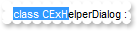
Procedure OnCreate
Forward Send OnCreate
Set ComSelLength to 10
Set ComHideSelection to False
End_Procedure
|
|
66
|
How can I get the selected text
Procedure OnCreate
Forward Send OnCreate
Set ComSelLength to 10
Variant var_SelText
Get ComSelText to var_SelText
End_Procedure
|
|
65
|
How can I replace the selected text
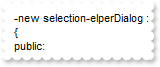
Procedure OnCreate
Forward Send OnCreate
Set ComSelLength to 10
Set ComSelText to "-new selection-"
End_Procedure
|
|
64
|
How can I avoid changing the colors for keywords or expressions
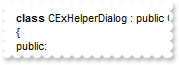
Procedure OnCreate
Forward Send OnCreate
Set ComApplyColors to False
Send ComAddKeyword "<fgcolor=FF0000><b>class</b></fgcolor>" "this is a bit of text that's shown when the cursor hovers the <b>class</b> keyword." "exontrol.edit" Nothing
Send ComRefresh
End_Procedure
|
|
63
|
How can I display HTML text
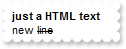
Procedure OnCreate
Forward Send OnCreate
Set ComEditType to OLEexHTML
Set ComText to "<b>just a HTML text</b>\r\nnew <s>line</s>"
End_Procedure
|
|
62
|
How can I use it a a simple edit control, without highlighting
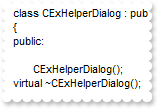
Procedure OnCreate
Forward Send OnCreate
Set ComEditType to OLEexStandard
End_Procedure
|
|
57
|
How can I display only a single line
Procedure OnCreate
Forward Send OnCreate
Set ComMultiLine to False
End_Procedure
|
|
56
|
How can I disable displaying multiple lines
Procedure OnCreate
Forward Send OnCreate
Set ComMultiLine to False
End_Procedure
|
|
55
|
How can change the color for selected text
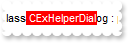
Procedure OnCreate
Forward Send OnCreate
Set ComHideSelection to False
Set ComSelLength to 10
Set ComSelBackColor to (RGB(255,0,0))
End_Procedure
|
|
54
|
How can change the color for selected text
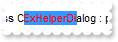
Procedure OnCreate
Forward Send OnCreate
Set ComHideSelection to False
Set ComSelLength to 10
Set ComSelForeColor to (RGB(255,0,0))
End_Procedure
|
|
53
|
How can I disable displaying the control's context menu
Procedure OnCreate
Forward Send OnCreate
Set ComAllowContextMenu to False
End_Procedure
|
|
52
|
Is there any option to hide the caret or the cursor
Procedure OnCreate
Forward Send OnCreate
Set ComShowCaret to False
End_Procedure
|
|
51
|
How can still display the selected text when the control loses the focus
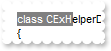
Procedure OnCreate
Forward Send OnCreate
Set ComHideSelection to False
Set ComSelLength to 10
End_Procedure
|
|
50
|
How can I disable adding new TAB characters when the user enters a new line
Procedure OnCreate
Forward Send OnCreate
Set ComAutoIndent to False
End_Procedure
|
|
49
|
How can I disable using the Tab key
Procedure OnCreate
Forward Send OnCreate
Set ComUseTabKey to False
End_Procedure
|
|
48
|
How can I hide the number of each line
Procedure OnCreate
Forward Send OnCreate
Set ComLineNumberWidth to 0
End_Procedure
|
|
47
|
How can I display or show the number of each line
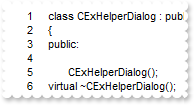
Procedure OnCreate
Forward Send OnCreate
Set ComLineNumberWidth to 32
End_Procedure
|
|
46
|
How can I clear the text
Procedure OnCreate
Forward Send OnCreate
Set ComText to ""
End_Procedure
|
|
45
|
How can I specify the text being displayed in the control

Procedure OnCreate
Forward Send OnCreate
Set ComText to "new line\r\nnew line"
End_Procedure
|
|
44
|
How can I hide the bookmark border
Procedure OnCreate
Forward Send OnCreate
Set ComBookmarkWidth to 0
End_Procedure
|
|
43
|
How can I show the bookmark border
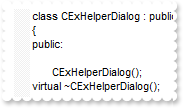
Procedure OnCreate
Forward Send OnCreate
Set ComBookmarkWidth to 16
End_Procedure
|
|
42
|
How do I lock the control
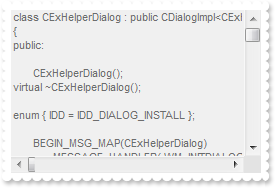
Procedure OnCreate
Forward Send OnCreate
Set ComLocked to True
End_Procedure
|
|
41
|
How do I disable or enable the control
Procedure OnCreate
Forward Send OnCreate
Set ComEnabled to False
End_Procedure
|
|
40
|
How can I change the visual appearance of the splitter
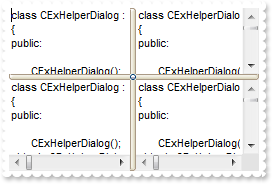
Procedure OnCreate
Forward Send OnCreate
Set ComAllowSplitter to OLEexBothSplitter
Set ComSplitPaneWidth to 128
Set ComSplitPaneHeight to 128
Variant voAppearance
Get ComVisualAppearance to voAppearance
Handle hoAppearance
Get Create (RefClass(cComAppearance)) to hoAppearance
Set pvComObject of hoAppearance to voAppearance
Get ComAdd of hoAppearance 1 "c:\exontrol\images\normal.ebn" to Nothing
Send Destroy to hoAppearance
Variant voAppearance1
Get ComVisualAppearance to voAppearance1
Handle hoAppearance1
Get Create (RefClass(cComAppearance)) to hoAppearance1
Set pvComObject of hoAppearance1 to voAppearance1
Get ComAdd of hoAppearance1 2 "c:\exontrol\images\pushed.ebn" to Nothing
Send Destroy to hoAppearance1
Set ComBackground OLEexHSplitterApp to |CI$1000000
Set ComBackground OLEexVSplitterApp to |CI$1000000
Set ComBackground OLEexISplitterApp to |CI$2000000
End_Procedure
|
|
39
|
How can I change the visual appearance of the vertical splitter
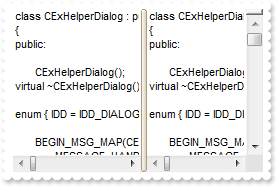
Procedure OnCreate
Forward Send OnCreate
Set ComAllowSplitter to OLEexBothSplitter
Set ComSplitPaneWidth to 128
Variant voAppearance
Get ComVisualAppearance to voAppearance
Handle hoAppearance
Get Create (RefClass(cComAppearance)) to hoAppearance
Set pvComObject of hoAppearance to voAppearance
Get ComAdd of hoAppearance 1 "c:\exontrol\images\normal.ebn" to Nothing
Send Destroy to hoAppearance
Set ComBackground OLEexHSplitterApp to |CI$1000000
End_Procedure
|
|
38
|
How can I change the visual appearance of the horizontal splitter
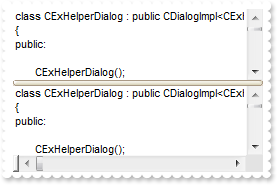
Procedure OnCreate
Forward Send OnCreate
Set ComAllowSplitter to OLEexBothSplitter
Set ComSplitPaneHeight to 128
Variant voAppearance
Get ComVisualAppearance to voAppearance
Handle hoAppearance
Get Create (RefClass(cComAppearance)) to hoAppearance
Set pvComObject of hoAppearance to voAppearance
Get ComAdd of hoAppearance 1 "c:\exontrol\images\normal.ebn" to Nothing
Send Destroy to hoAppearance
Set ComBackground OLEexVSplitterApp to |CI$1000000
End_Procedure
|
|
37
|
How do I change the visual aspect for thumb parts in the scroll bars, using EBN
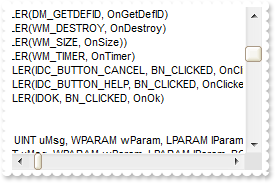
Procedure OnCreate
Forward Send OnCreate
Variant voAppearance
Get ComVisualAppearance to voAppearance
Handle hoAppearance
Get Create (RefClass(cComAppearance)) to hoAppearance
Set pvComObject of hoAppearance to voAppearance
Get ComAdd of hoAppearance 1 "c:\exontrol\images\normal.ebn" to Nothing
Send Destroy to hoAppearance
Variant voAppearance1
Get ComVisualAppearance to voAppearance1
Handle hoAppearance1
Get Create (RefClass(cComAppearance)) to hoAppearance1
Set pvComObject of hoAppearance1 to voAppearance1
Get ComAdd of hoAppearance1 2 "c:\exontrol\images\pushed.ebn" to Nothing
Send Destroy to hoAppearance1
Variant voAppearance2
Get ComVisualAppearance to voAppearance2
Handle hoAppearance2
Get Create (RefClass(cComAppearance)) to hoAppearance2
Set pvComObject of hoAppearance2 to voAppearance2
Get ComAdd of hoAppearance2 3 "c:\exontrol\images\hot.ebn" to Nothing
Send Destroy to hoAppearance2
Set ComBackground OLEexHSThumb to |CI$1000000
Set ComBackground OLEexHSThumbP to |CI$2000000
Set ComBackground OLEexHSThumbH to |CI$3000000
Set ComBackground OLEexVSThumb to |CI$1000000
Set ComBackground OLEexVSThumbP to |CI$2000000
Set ComBackground OLEexVSThumbH to |CI$3000000
End_Procedure
|
|
36
|
How do I change the visual aspect only for the thumb in the scroll bar, using EBN
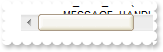
Procedure OnCreate
Forward Send OnCreate
Variant voAppearance
Get ComVisualAppearance to voAppearance
Handle hoAppearance
Get Create (RefClass(cComAppearance)) to hoAppearance
Set pvComObject of hoAppearance to voAppearance
Get ComAdd of hoAppearance 1 "c:\exontrol\images\normal.ebn" to Nothing
Send Destroy to hoAppearance
Variant voAppearance1
Get ComVisualAppearance to voAppearance1
Handle hoAppearance1
Get Create (RefClass(cComAppearance)) to hoAppearance1
Set pvComObject of hoAppearance1 to voAppearance1
Get ComAdd of hoAppearance1 2 "c:\exontrol\images\pushed.ebn" to Nothing
Send Destroy to hoAppearance1
Variant voAppearance2
Get ComVisualAppearance to voAppearance2
Handle hoAppearance2
Get Create (RefClass(cComAppearance)) to hoAppearance2
Set pvComObject of hoAppearance2 to voAppearance2
Get ComAdd of hoAppearance2 3 "c:\exontrol\images\hot.ebn" to Nothing
Send Destroy to hoAppearance2
Set ComBackground OLEexHSThumb to |CI$1000000
Set ComBackground OLEexHSThumbP to |CI$2000000
Set ComBackground OLEexHSThumbH to |CI$3000000
Set ComScrollThumbSize OLEexHScroll to 96
End_Procedure
|
|
35
|
I've seen that you can change the visual appearance for the scroll bar. How can I do that
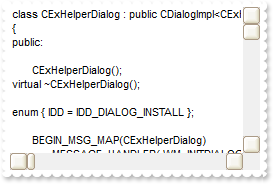
Procedure OnCreate
Forward Send OnCreate
Variant voAppearance
Get ComVisualAppearance to voAppearance
Handle hoAppearance
Get Create (RefClass(cComAppearance)) to hoAppearance
Set pvComObject of hoAppearance to voAppearance
Get ComAdd of hoAppearance 1 "c:\exontrol\images\normal.ebn" to Nothing
Send Destroy to hoAppearance
Variant voAppearance1
Get ComVisualAppearance to voAppearance1
Handle hoAppearance1
Get Create (RefClass(cComAppearance)) to hoAppearance1
Set pvComObject of hoAppearance1 to voAppearance1
Get ComAdd of hoAppearance1 2 "c:\exontrol\images\pushed.ebn" to Nothing
Send Destroy to hoAppearance1
Variant voAppearance2
Get ComVisualAppearance to voAppearance2
Handle hoAppearance2
Get Create (RefClass(cComAppearance)) to hoAppearance2
Set pvComObject of hoAppearance2 to voAppearance2
Get ComAdd of hoAppearance2 3 "c:\exontrol\images\hot.ebn" to Nothing
Send Destroy to hoAppearance2
Set ComBackground OLEexSBtn to |CI$1000000
Set ComBackground OLEexSBtnP to |CI$2000000
Set ComBackground OLEexSBtnH to |CI$3000000
Set ComBackground OLEexHSBack to (RGB(240,240,240))
Set ComBackground OLEexVSBack to (RGB(240,240,240))
Set ComBackground OLEexSizeGrip to (RGB(240,240,240))
End_Procedure
|
|
34
|
Can I change the forecolor for the tooltip
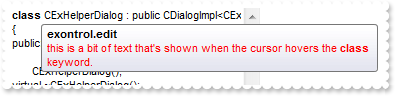
Procedure OnCreate
Forward Send OnCreate
Set ComToolTipDelay to 1
Set ComToolTipWidth to 364
Set ComBackground OLEexToolTipForeColor to (RGB(255,0,0))
Send ComAddKeyword "<b>class</b>" "this is a bit of text that's shown when the cursor hovers the <b>class</b> keyword." "exontrol.edit" Nothing
Send ComRefresh
End_Procedure
|
|
33
|
Can I change the background color for the tooltip
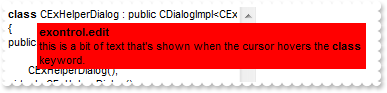
Procedure OnCreate
Forward Send OnCreate
Set ComToolTipDelay to 1
Set ComToolTipWidth to 364
Set ComBackground OLEexToolTipBackColor to (RGB(255,0,0))
Send ComAddKeyword "<b>class</b>" "this is a bit of text that's shown when the cursor hovers the <b>class</b> keyword." "exontrol.edit" Nothing
Send ComRefresh
End_Procedure
|
|
32
|
Can I change the default border of the tooltip, using your EBN files
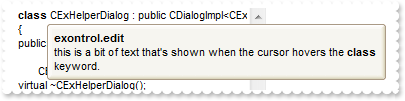
Procedure OnCreate
Forward Send OnCreate
Set ComToolTipDelay to 1
Set ComToolTipWidth to 364
Variant voAppearance
Get ComVisualAppearance to voAppearance
Handle hoAppearance
Get Create (RefClass(cComAppearance)) to hoAppearance
Set pvComObject of hoAppearance to voAppearance
Get ComAdd of hoAppearance 1 "c:\exontrol\images\normal.ebn" to Nothing
Send Destroy to hoAppearance
Set ComBackground OLEexToolTipAppearance to |CI$1000000
Send ComAddKeyword "<b>class</b>" "this is a bit of text that's shown when the cursor hovers the <b>class</b> keyword." "exontrol.edit" Nothing
Send ComRefresh
End_Procedure
|
|
31
|
How do I call your x-script language
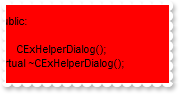
Procedure OnCreate
Forward Send OnCreate
Get ComExecuteTemplate "BackColor = RGB(255,0,0)" to Nothing
End_Procedure
|
|
30
|
How do I call your x-script language
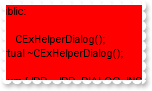
Procedure OnCreate
Forward Send OnCreate
Set ComTemplate to "BackColor = RGB(255,0,0)"
End_Procedure
|
|
29
|
Can I change the font for the tooltip
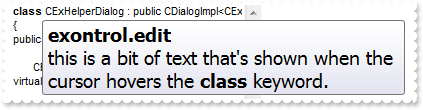
Procedure OnCreate
Forward Send OnCreate
Set ComToolTipDelay to 1
Variant voStdFont
Get ComToolTipFont to voStdFont
Handle hoStdFont
Get Create (RefClass(cComStdFont)) to hoStdFont
Set pvComObject of hoStdFont to voStdFont
Set ComName of hoStdFont to "Tahoma"
Set ComSize of hoStdFont to 14
Send Destroy to hoStdFont
Set ComToolTipWidth to 364
Send ComAddKeyword "<b>class</b>" "this is a bit of text that's shown when the cursor hovers the <b>class</b> keyword." "exontrol.edit" Nothing
Send ComRefresh
End_Procedure
|
|
28
|
I've seen that the width of the tooltip is variable. Can I make it larger
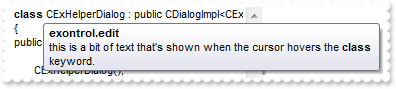
Procedure OnCreate
Forward Send OnCreate
Set ComToolTipWidth to 328
Send ComAddKeyword "<b>class</b>" "this is a bit of text that's shown when the cursor hovers the <b>class</b> keyword." "exontrol.edit" Nothing
Send ComRefresh
End_Procedure
|
|
27
|
How do I let the tooltip being displayed longer
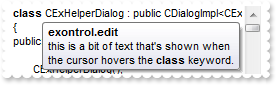
Procedure OnCreate
Forward Send OnCreate
Set ComToolTipPopDelay to 10000
Send ComAddKeyword "<b>class</b>" "this is a bit of text that's shown when the cursor hovers the <b>class</b> keyword." "exontrol.edit" Nothing
Send ComRefresh
End_Procedure
|
|
26
|
How do I disable showing the tooltip for all control
Procedure OnCreate
Forward Send OnCreate
Set ComToolTipDelay to 0
Send ComAddKeyword "<b>class</b>" "this is a bit of text that's shown when the cursor hovers the <b>class</b> keyword." "exontrol.edit" Nothing
Send ComRefresh
End_Procedure
|
|
25
|
How do I show the tooltip quicker
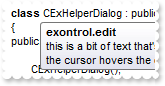
Procedure OnCreate
Forward Send OnCreate
Set ComToolTipDelay to 1
Send ComAddKeyword "<b>class</b>" "this is a bit of text that's shown when the cursor hovers the <b>class</b> keyword." "exontrol.edit" Nothing
Send ComRefresh
End_Procedure
|
|
24
|
Can I change the order of the buttons in the scroll bar
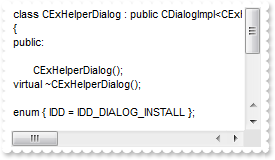
Procedure OnCreate
Forward Send OnCreate
Set ComScrollOrderParts OLEexHScroll to "t,l,r"
Set ComScrollOrderParts OLEexVScroll to "t,l,r"
End_Procedure
|
|
23
|
The thumb size seems to be very small. Can I make it bigger

Procedure OnCreate
Forward Send OnCreate
Set ComScrollThumbSize OLEexHScroll to 164
End_Procedure
|
|
22
|
How do I enlarge or change the size of the control's scrollbars
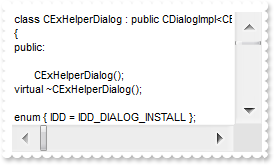
Procedure OnCreate
Forward Send OnCreate
Set ComScrollHeight to 18
Set ComScrollWidth to 18
Set ComScrollButtonWidth to 18
Set ComScrollButtonHeight to 18
End_Procedure
|
|
21
|
How can I display my text on the scroll bar, using a different font
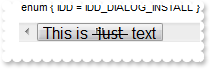
Procedure OnCreate
Forward Send OnCreate
Set ComScrollPartCaption OLEexHScroll OLEexThumbPart to "This is just a text"
Variant voStdFont
Get ComScrollFont OLEexHScroll to voStdFont
Handle hoStdFont
Get Create (RefClass(cComStdFont)) to hoStdFont
Set pvComObject of hoStdFont to voStdFont
Set ComSize of hoStdFont to 12
Send Destroy to hoStdFont
Set ComScrollThumbSize OLEexHScroll to 128
Set ComScrollHeight to 24
Set ComScrollPartCaption OLEexHScroll OLEexThumbPart to "This is <s><font Tahoma;12> just </font></s> text"
Set ComScrollHeight to 20
End_Procedure
|
|
20
|
How can I display my text on the scroll bar

Procedure OnCreate
Forward Send OnCreate
Set ComScrollPartCaption OLEexHScroll OLEexThumbPart to "this is just a text"
Set ComScrollThumbSize OLEexHScroll to 96
End_Procedure
|
|
19
|
How do I assign a tooltip to a scrollbar
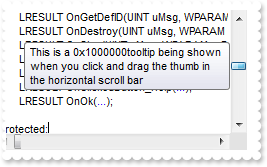
Procedure OnCreate
Forward Send OnCreate
Variant voAppearance
Get ComVisualAppearance to voAppearance
Handle hoAppearance
Get Create (RefClass(cComAppearance)) to hoAppearance
Set pvComObject of hoAppearance to voAppearance
Get ComAdd of hoAppearance 1 "c:\exontrol\images\normal.ebn" to Nothing
Send Destroy to hoAppearance
Set ComScrollToolTip OLEexHScroll to "This is a <img>0x1000000</img>tooltip being shown when you click and drag the thumb in the horizontal scroll bar"
End_Procedure
|
|
18
|
How do I assign an icon to the button in the scrollbar
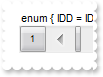
Procedure OnCreate
Forward Send OnCreate
Send ComImages "gBJJgBAIDAAGAAEAAQhYAf8Pf4hh0QihCJo2AEZjQAjEZFEaIEaEEaAIAkcbk0olUrlktl0vmExmUzmk1m03nE5nU7nk9n0/oFBoVDolFo1HpFJpVLplNp1PqFRqVTqlVq1XrFZrVbrldr1fsFhsVjslls1ntFptVrtltt1vuFxuVzul1u13vF5vV7vl9v1/wGBwWDwmFw2HxGJxWLxmNx0xiFdyOTh8Tf9ZymXx+QytcyNgz8r0OblWjyWds+m0ka1Vf1ta1+r1mos2xrG2xeZ0+a0W0qOx3GO4NV3WeyvD2XJ5XL5nN51aiw+lfSj0gkUkAEllHanHI5j/cHg8EZf7w8vl8j4f/qfEZeB09/vjLAB30+kZQAP/P5/H6/yNAOAEAwCjMBwFAEDwJBMDwLBYAP2/8Hv8/gAGAD8LQs9w/nhDY/oygIA="
Set ComScrollPartVisible OLEexHScroll OLEexLeftB1Part to True
Set ComScrollPartCaption OLEexHScroll OLEexLeftB1Part to "<img>1</img>"
Set ComScrollHeight to 18
Set ComScrollButtonWidth to 18
End_Procedure
|
|
17
|
I need to add a button in the scroll bar. Is this possible

Procedure OnCreate
Forward Send OnCreate
Set ComScrollPartVisible OLEexHScroll OLEexLeftB1Part to True
Set ComScrollPartCaption OLEexHScroll OLEexLeftB1Part to "1"
End_Procedure
|
|
16
|
Can I display an additional buttons in the scroll bar

Procedure OnCreate
Forward Send OnCreate
Set ComScrollPartVisible OLEexHScroll OLEexLeftB1Part to True
Set ComScrollPartVisible OLEexHScroll OLEexLeftB2Part to True
Set ComScrollPartVisible OLEexHScroll OLEexRightB6Part to True
Set ComScrollPartVisible OLEexHScroll OLEexRightB5Part to True
End_Procedure
|
|
15
|
How do I change the control's foreground color
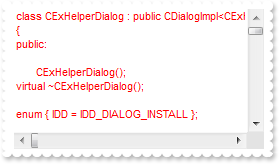
Procedure OnCreate
Forward Send OnCreate
Set ComForeColor to (RGB(255,0,0))
End_Procedure
|
|
14
|
How do I change the control's background color
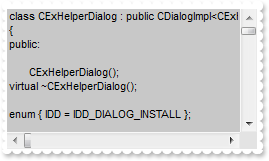
Procedure OnCreate
Forward Send OnCreate
Set ComBackColor to (RGB(200,200,200))
End_Procedure
|
|
13
|
How can I change the control's font
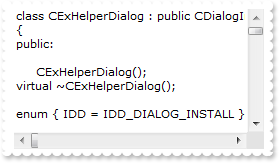
Procedure OnCreate
Forward Send OnCreate
Variant voStdFont
Get ComFont to voStdFont
Handle hoStdFont
Get Create (RefClass(cComStdFont)) to hoStdFont
Set pvComObject of hoStdFont to voStdFont
Set ComName of hoStdFont to "Verdana"
Send Destroy to hoStdFont
End_Procedure
|
|
12
|
How do I put a picture on the center of the control
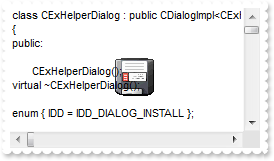
Procedure OnCreate
Forward Send OnCreate
Variant vPicture
Get ComExecuteTemplate "loadpicture(`c:\exontrol\images\zipdisk.gif`)" to vPicture
Set ComPicture to (vPicture)
Set ComPictureDisplay to OLEexMiddleCenter
End_Procedure
|
|
11
|
How do I resize/stretch a picture on the control's background
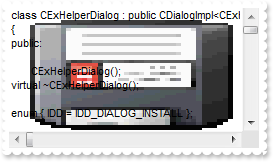
Procedure OnCreate
Forward Send OnCreate
Variant vPicture
Get ComExecuteTemplate "loadpicture(`c:\exontrol\images\zipdisk.gif`)" to vPicture
Set ComPicture to (vPicture)
Set ComPictureDisplay to OLEexStretch
End_Procedure
|
|
10
|
How do I put a picture on the control's center right bottom side
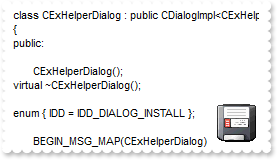
Procedure OnCreate
Forward Send OnCreate
Variant vPicture
Get ComExecuteTemplate "loadpicture(`c:\exontrol\images\zipdisk.gif`)" to vPicture
Set ComPicture to (vPicture)
Set ComPictureDisplay to OLEexLowerRight
End_Procedure
|
|
9
|
How do I put a picture on the control's center left bottom side
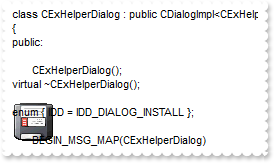
Procedure OnCreate
Forward Send OnCreate
Variant vPicture
Get ComExecuteTemplate "loadpicture(`c:\exontrol\images\zipdisk.gif`)" to vPicture
Set ComPicture to (vPicture)
Set ComPictureDisplay to OLEexLowerLeft
End_Procedure
|
|
8
|
How do I put a picture on the control's center top side
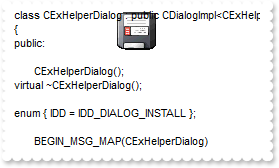
Procedure OnCreate
Forward Send OnCreate
Variant vPicture
Get ComExecuteTemplate "loadpicture(`c:\exontrol\images\zipdisk.gif`)" to vPicture
Set ComPicture to (vPicture)
Set ComPictureDisplay to OLEexUpperCenter
End_Procedure
|
|
7
|
How do I put a picture on the control's right top corner
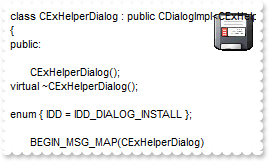
Procedure OnCreate
Forward Send OnCreate
Variant vPicture
Get ComExecuteTemplate "loadpicture(`c:\exontrol\images\zipdisk.gif`)" to vPicture
Set ComPicture to (vPicture)
Set ComPictureDisplay to OLEexUpperRight
End_Procedure
|
|
6
|
How do I put a picture on the control's left top corner
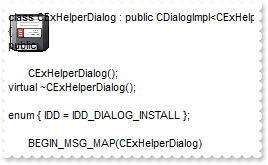
Procedure OnCreate
Forward Send OnCreate
Variant vPicture
Get ComExecuteTemplate "loadpicture(`c:\exontrol\images\zipdisk.gif`)" to vPicture
Set ComPicture to (vPicture)
Set ComPictureDisplay to OLEexUpperLeft
End_Procedure
|
|
5
|
How do I put a picture on the control's background
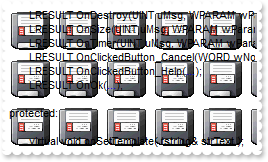
Procedure OnCreate
Forward Send OnCreate
Variant vPicture
Get ComExecuteTemplate "loadpicture(`c:\exontrol\images\zipdisk.gif`)" to vPicture
Set ComPicture to (vPicture)
End_Procedure
|
|
4
|
How do I change the control's border, using your EBN files
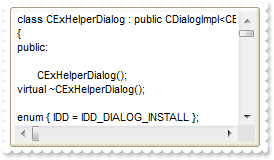
Procedure OnCreate
Forward Send OnCreate
Variant voAppearance
Get ComVisualAppearance to voAppearance
Handle hoAppearance
Get Create (RefClass(cComAppearance)) to hoAppearance
Set pvComObject of hoAppearance to voAppearance
Get ComAdd of hoAppearance 1 "c:\exontrol\images\normal.ebn" to Nothing
Send Destroy to hoAppearance
Set ComAppearance to |CI$1000000
End_Procedure
|
|
3
|
How do I remove the control's border
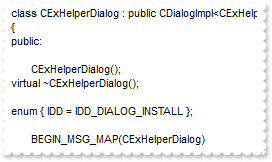
Procedure OnCreate
Forward Send OnCreate
Set ComAppearance to OLEexNone
End_Procedure
|
|
2
|
How can I add a line
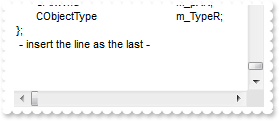
Procedure OnCreate
Forward Send OnCreate
Send ComInsertText " - insert the line as the last - \r\n" Nothing
End_Procedure
|
|
1
|
How can I insert a line
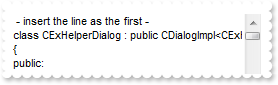
Procedure OnCreate
Forward Send OnCreate
Send ComInsertText " - insert the line as the first - \r\n" 1
End_Procedure
|